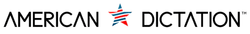Professional Handheld Dictation Machines
Handheld Dictation
Dictation equipment has come a long way in the last decade. Today's modern dictation machine creates crystal clear recordings specifically optimized to be transcribed by traditional methods, or automatically using a speech recognition program.
Dictation in today's workflow
Professional handheld dictation recorders are incredibly intuitive and simple to use, but blend into the fast paced electronic world in ways you probably cannot imagine.
With the ability to seamlessly insert verbal notes and corrections into an existing voice file you increase accuracy while reducing time spent re-dictating.
Recorder Brands
American Dictation carries the leading digital dictation equipment brands that meet the highest standards for quality, value and professional features.
Olympus DS Series
Olympus set the modern baseline for digital dictation machines with the introduction of the DS-4000 in 2005, upgrading to the Olympus DS-5000 in 2008, the DS-7000 in 2012 and now, Olympus raises the bar further with the WiFi powered Olympus DS-9500
Olympus Professional DS Recorders
Philips DPM Recorders
A worldwide leader in dictation for decades, Philips made a big splash in digital dictation with the Philips DPM8000 digital dictation recorder. This is the first digital dictation device that can visually and functionally mimic the look and feel of the old cassette based recorders. Truly no learning curve!
Philips Professional DPM Recorders
Digital Work Flow
Of course, using a digital dictation machine is not much good if it cannot help you maintain or improve your dictation workflow. While your actual workflow may differ, the following are some of the more popular scenarios we have encountered in the thousands of installations we have performed. American Dictation can customize your installation to meet your individual needs.
The following scenarios can apply to many different types of firms, as well, including legal, healthcare, engineering, corporate, etc.
Single Office Firm

- The dictating author records one or more voice files on their handheld recorder.
- The dictation machine is "docked" or connected to their desktop PC.
- The digital voice files are automatically copied to the network File Server, and a back-up of each file is made on the attorney's PC. The recorder is then automatically erased and within a few seconds, the author is back at work.
- The typist receives an alert that dictation files are now available on the server.
- The typist selects the file they wish to transcribe from within their Transcription Software. By selecting a file, others who may be eligible to type are prevented from listening to the voice file, thereby eliminating an unnecessary duplication of work.
- Once the voice file is typed, it is moved out of the work queue and archived or deleted at a later time.
- The typed documents are stored and shared according to your existing workflow.
Multi-Office Firm

The main difference between a single office and a multi-office configuration is that if multiple offices wish to "pool" their transcription so that more than one typist can access the work regardless of the originating office, connections from each PC to a central server must be established via a VPN (Virtual Private Network). Other than that, the workflow remains much the same:
- The dictating author records one or more voice files on their handheld recorder.
- The dictation machine is "docked" or connected to their desktop PC.
- The digital voice files are automatically copied to the network File Server, and a back-up of each file is made on the attorney's PC. The recorder is then automatically erased and within a few seconds, the author is back at work.
- The typist receives an alert that dictation files are now available on the server.
- The typist selects the file they wish to transcribe from within their Transcription Software. By selecting a file, others who may be eligible to type are prevented from listening to the voice file, thereby eliminating an unnecessary duplication of work.
- Once the voice file is typed, it is moved out of the work queue and archived or deleted at a later time.
- The typed documents are stored and shared according to your existing workflow.
Remote Dictation

If the author needs to send dictation from a remote location, such as a temporary office, home or hotel, the workflow changes only in the method by which the dictation is transferred to the central office:
- The dictating author records one or more voice files on their handheld recorder.
- The dictation machine is "docked" or connected to their desktop PC.
- The digital voice files are automatically copied to the author's PC. The software will then send the files (encrypted for security purposes, if desired) via e-mail to a selected typist. Alternatively, the files can be transferred by FTP* to an FTP server* in the office. The recorder is then automatically erased and within a few seconds, the author is back at work.
- The typist receives an alert that dictation files are now available
- The typist selects the file they wish to transcribe from within their Transcription Software.
- Once the voice file is typed, it is moved out of the work queue and archived or deleted at a later time.
- The typed documents are stored and shared according to your existing workflow.
There are several considerations to make when choosing which Internet protocol ( FTP is far superior). Talk to an American Dictation Enterprise Specialist at 866-408-1383 for more information.
* American Dictation provides low-cost FTP services for its customers. For more information, contact American Dictation.
Remote Transcription

Most common in medical offices, a transcriptionist may be working from a remote office or home. Using the built-in Internet transfer functionality of the software, the voice files can be encrypted (for HIPAA compliance) and sent to the Transcriptionist via e-mail or FTP*.
Note: at this time, only the Olympus ODMS software system can allow the transcriptionist to return typed documents via the same encrypted method by which the voice files are sent.
- The dictating author records one or more voice files on their handheld recorder.
- The recorder is "docked" or connected to their desktop PC.
- The digital voice files are automatically copied to the author's PC. The software will then send the files (encrypted for security purposes, if desired) via e-mail to a selected typist. Alternatively, the files can be transferred by FTP* to an FTP server*. The recorder is then automatically erased and within a few seconds, the author is back at work.
- The transcriptionist retrieves the files from their e-mail or FTP server*.
- The transcriptionist selects the file they wish to transcribe from within their Transcription Software.
- Once the voice file is typed, it is moved out of the work queue and archived or deleted at a later time.
- The typed documents may be returned to the author via the Internet (see not above).
There are several considerations to make when choosing which Internet protocol (e-mail or FTP) is best. Talk to an American Dictation Enterprise Specialist at 866-408-1383 for more information.
* American Dictation provides low-cost FTP services for its customers. For more information, contact American Dictation.