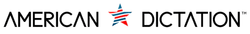High productivity digital dictation management software from Philips

Philips SpeechExec Enterprise is an affordable, versatile dictation management system built on the performance and flexibility of its award-winning line of professional recorders.
Built for Enterprises of any Size
Designed as an enterprise-wide dictation management system for today’s fast-paced document-intensive companies, Philips’ future-proof digital dictation management software, SpeechExec Enterprise, delivery simplicity and productivity throughout your organization.
SpeechExec Enterprise Highlights
Module Approach
SpeechExec Enterprise offers three optional modules available to adapt the software to every professional dictation and transcription need. Whether one or all three components are required, Philips SpeechExec Enterprise has the right solution for your business.
Automated Workflow
All work routing, definition of workgroups, and author/transcriptionist relationships are centrally defined within the system using an intuitive interface. Setting up a schedule to determine which dictations should be sent when and to whom, is easy. The workflow manager completes everything else. Dictation fields are reliably transferred according to the pre-defined settings.
Central Configuration and Administration
IT Managers can now centrally configure all users, workflows, and hardware remotely. With the friendly and intuitive Windows-based user interface, administrators can easily control and monitor the system, effortlessly creating one coherent corporate-wide user interface.
Author Benefits
Authors can quickly and easily define urgent jobs and track work in progress, and the system will notify them when priority work has been completed. The digital dictation software assures that only the author and authorized staff can access the files.
Transcriptionist Benefits
Say good-bye to standalone transcription units and cassettes! With SpeechExec Enterprise, transcriptionists can access digital voice files directly from any computer, anywhere. Complete visual identification of work and high-quality playback assures faster, more accurate transcription. Transcriptionists benefit from a clear job overview, ensuring efficient workload planning. A new job notification feature allows them to begin the transcription immediately upon receipt of dictate voice files.
Administrator Benefits
Workstation-independent password settings allow users to log on to any computer within the network, while confidential job routing provides a high level of security. Administrators have a clear and concise overview of the status and progress of all jobs within the system and have centralized control of the entire workflow.
Designed with Dragon NaturallySpeaking in Mind
Philips SpeechExec Enterprise Edition will seamlessly integrate with Dragon speech recognition software. Voice files can be routed through the correct Dragon profile, and be deposited in the correct typist’s inbox as a Word document, ready for editing or formatting. We estimate up to a 70% reduction in time spent transcribing. truly miraculous.
Citrix and Terminal Server Support
- Use the Web access tool for two-way dictation file exchange.
- Central configuration tools simplify administration
- Automate workflow with pre-defined settings
- DSS Pro files offer password protection
Applications
Enterprise Dictate for Authors. This powerful PC dictation module handles voice files from digital portables as well as from desktop dictation devices. Recording functions, priority indexing, and a variety of work routing and work type classifications can be customized to the author’s needs. Attaching documents to dictations helps keep data organized.
Enterprise Transcribe for Transcriptionists. Flexible PC-based transcription features high-efficiency access and management of digital voice files. Visual workflow management, including sort/filter options and job information during transcription (such as author, length, priority, etc.), assure more productive transcription and faster document turnaround.
Enterprise Manager. Central administration module for the system. Define user settings, job information settings, and licenses, as well as support of Microsoft Active Directory Services.
Enterprise License Server. Included licensing options for the Statistics, Workflow Manager and Web Director modules.
Key Features
Comprehensive Visibility. Sort and filter options, job information during transcription, and other enhancements guarantee a clear job overview.
Configurable Job Information Settings. The job information window can be customized and allows the repetition of routine tasks.
Color-coded Prioritization. Priority jobs are displayed with user-customized colors, providing a visual cue to transcriptionists.
Safety Features. Allow dictation files to be deleted, renamed, disabled and recovered from archive.
Administration function. Supports Microsoft Active Directory for enhanced user management, central configuration of work list columns, filters, and job information.
File Encryption Supports. DSS Pro password protection for confidential files.
Citrix Compatibility. Allows operation in Citrix environments.
Network
Recommended minimum transfer rate for LAN: 100 MBit/s
Network protocol: TCP/IP
E-mail configurations
Microsoft Outlook: Express 7, 2003, 2007, 2010, 2013
Microsoft Exchange Server: 2000/2003/2007/2010/2013
Lotus Notes: 6.0.3, 6.5.5, 8.0, 8.5.3
Novell GroupWise
Enhanced Flexibility
- Web Director offers easy outsourcing ability
- Statistics Module offers a graphical output of queries
- Workflow Manager smoothly processes dictations.
Companion Modules
SpeechExec Statistic Module (LFH7370)
- Displays comprehensive statistics on dictation, transcription, job status and workload.
- Graphical Output. Statistical queries with automatic graphing.
- Export of Data. Results can easily be exported to Microsoft Excel, Microsoft Word, Adobe Acrobat, Crystal Reports or displayed as RTF documents for further processing.
- Database Support. Microsoft SQL and Oracle databases.
SpeechExec Workflow Manager (LFH7380)
- Automates Workflow. Moves, copies, and deleted dictation files based on pre-defined rules.
- Rules for Movement. Define workflow, select source, and destination folders, and set criteria.
- Automatic Schedule. Includes a scheduler for regular tasks. Run daily and/or weekly schedules automatically.
SpeechExec Remote Device Manager (LFH7470)
The Philips Remote Device Manager allows IT administrators, to centrally configure all Philips Digital Pocket Memos and SpeechMikes.
DPM Connect 2.0 (LFH7421)
Small footprint application for simply downloading dictation files from a Digital Pocket Memo (DPM) and sending them to client PCs for transcription.
SpeechExec Mobile Server (LFH7450)
The Philips Mobile Server application manages the user administration of the iPhone and BlackBerry dictation recorders and distributes the recorded files automatically.
SpeechExec Enterprise for Smartphones
The Philips Recorder for smartphones is designed to fit perfectly into the Philips SpeechExec Enterprise suite. Record, edit, and send dictation files directly from your iPhone, Android or BlackBerry.
Recommended Dictation Devices
- Philips Digital Pocket Memo Series
- Philips SpeechMike Series
- Headphones LFH0334
More Information
Enterprise solutions require more planning and deliberation than individual installations. American Dictation can make solving your dictation and transcription management needs painless.
Call us at 866-408-1383, and ask to speak with an Enterprise specialist. We’ll craft the ideal solution for you at no cost, plus give you great pricing value on products, services, and support.
Software Specifications
Enterprise Dictate/Transcribe: Windows 8.1/7 (32/64 bit)
Enterprise Manager, Enterprise License Server, Workflow Manager, Statistics Module: Windows Server 2008 SP1, Windows Server 2008 R2, Windows Server 2012 R2
DPM Connect client and administrator application: Microsoft Windows 8.1/7 (32/64 bit)
DPM Connect licensing gateway and location of central configuration file share: Windows Server 2008 R2, Windows Server 2012 R2
Hardware Requirements
Enterprise Dictate/Transcribe, Enterprise Manager, (including license server, system administration, user administration, dictation property configuration), Workflow Manager, Statistics Module backend: 1 GHz processor, 2 GB RAM (Windows 8.1/7), 100 MB hard disc space per module, 850 MB (32 bit) / 2 GB (64 bit) hard disc space for .NET 4.0, screen resolution 1,024 × 768
DPM Connect client application: 1 GHz processor, 10 MB RAM, 1 MB hard disc space, screen resolution 1,024 × 768
DPM Connect administrator application: 1 GHz processor, 20 MB RAM, 1 MB hard disc space, screen resolution 1,024 × 768
DPM Connect Licensing Gateway: 1 GHz processor, 10 MB RAM, 1 MB hard disc space, 850 MB (32 bit) / 2 GB (64 bit) hard disc space for .NET 4.0, screen resolution 1,024 × 768
File Servers
Windows
Windows Server 2008, Windows Server 2008 R2, Windows Server 2012 R2
Linux
Linux Samba-Server, Debian Distribution, Samba v. 3.0.0 (Workaround required! For configuration file, contact us)
Linux client
Microsoft Windows 8.1/7
Novell
Novell 5.1 SP8
FTP-Server
FileZilla, Serv-U, Gene6
Supported Environments
VMware
The SpeechExec Enterprise’s server components support VMware Horizon View 5.3 and 6.0
SpeechExec Enterprise’s client applications (Enterprise Dictate and Enterprise Transcribe) are compatible to VMware Horizon View 5.3 and 6.0
Microsoft App-V
SpeechExec Enterprise is compatible to Microsoft Application Virtualization (App-V) 4.6.
Terminal server
Windows Server 2008 (32/64 bit), Windows Server 2008 R2, Windows Server 2012 R2
Virtual Desktop
Windows 8.1/7 (32/64 bit), Linux thin clients, Linux fat clients, Linux distributions based on kernel 2.6.32 or higher, Windows Embedded 8 thin client platforms
Supported Citrix platforms
Citrix Presentation Server 4.5, XenApp 5, XenApp 6, XenApp 6.5, XenApp 7.5, XenApp 7.6, XenDesktop 7.5, XenDesktop 7.6
Supported WTS platforms:
RDP 6.x, RDP 7.x, RDP 8.x
Supported Linux-based clients
The following Linux platforms are supported: eLux RP (Unicon), Igel Universal Desktop LX, Ubuntu
Many variables exist which we cannot influence if you run SpeechExec Enterprise in a thin client environment. Therefore, we cannot guarantee the smooth operation of SpeechExec Enterprise with a thin client environment. Support, however, can be provided if information is provided to us at least three weeks in advance.