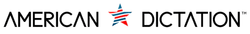Best Practices for Maintaining Your Dictation Recorder
Keeping your dictation recorder in good shape is essential for anyone who relies on it for accurate speech recognition and documentation. Regular maintenance ensures that your device performs reliably, whether you're in a bustling clinic or a quiet office. A well-cared-for recorder not only delivers clear audio but also reduces the chances of unexpected breakdowns.
Consistent upkeep improves the quality of your recordings, which is crucial for accurate documentation, especially in medical settings where every detail matters. Simple steps like routine cleaning and checking for software updates can extend the life of your recorder, saving you from costly replacements. Understanding and implementing these best practices will ensure your device remains an invaluable tool in your daily workflow.
Whether you're using it for medical speech recognition or other professional needs, ensuring your dictation recorder is always ready can make a significant difference in your efficiency and productivity.
Understanding the Importance of Dictation Recorder Maintenance
Regular maintenance of your dictation recorder is crucial to ensure reliable operation and long-term performance. Dictation recorders are relied upon for capturing important conversations and details, whether for medical speech recognition or everyday notes. Keeping the device in optimal condition means fewer interruptions during recordings and a lower chance of malfunctioning during critical moments.
Well-maintained devices consistently perform better in clinical settings where accurate, timely record-keeping is essential. Health professionals rely on precise recordings to make informed decisions about patient care. A dictation recorder that functions flawlessly provides clear audio, which is crucial for accurate transcription and documentation. Overlooking maintenance can result in poor audio quality, making it difficult for transcription equipment to accurately interpret the recorded material.
Moreover, regular maintenance extends the lifespan of dictation machines. Simple actions like cleaning, adequate storage, and software updates prevent wear and tear, keeping the device running smoothly for years. This prevents the inconvenience of frequent replacements and protects your investment. By setting a routine check-up schedule for your recorder, you ensure it continues to deliver dependable service whenever you need it.
Routine Cleaning and Handling Tips
Keeping your dictation recorder clean and properly handled is vital to maintaining excellent recording quality and ensuring that the device lasts. Here are some basic cleaning steps to consider:
1. Use a Soft Cloth: Gently wipe the exterior with a soft, dry cloth to remove dust and fingerprints.
2. Avoid Moisture: Keep the recorder dry and avoid using wet cloths or cleaning solvents that could seep into openings.
3. Clean Microphone Area: Use a soft brush to carefully remove any dust build-up around the microphone area.
Proper handling is equally important to prevent physical damage:
- Hold with Care: Always handle the recorder gently, being mindful of its components, especially the microphone and display screens.
- Avoid Drops: Protect the recorder from accidental drops by using a case or lanyard.
- Store Safely: Store the device in a stable, safe place when not in use. Keep it away from extreme temperatures and direct sunlight, as these can harm the internal components or the casing.
Regular cleaning and careful handling ensure your dictation recorder operates effectively and helps avoid potential malfunctions. Developing a habit of caring for your device will reward you with reliable recordings and a longer-lasting tool.
Software and Firmware Updates
Keeping your dictation recorder's software and firmware up to date is essential for optimal performance. These updates enhance the functionality of your device, ensuring it works efficiently with transcription software like Fluency Direct. As technology advances, updates introduce new features and improve compatibility, allowing your recorder to keep up with the latest digital dictation requirements.
Here are simple steps to check and install updates:
1. Access Settings: Open your recorder’s settings menu where updates are managed.
2. Check for Updates: Select the option to check for available software and firmware updates.
3. Download and Install: If updates are available, follow the on-screen instructions to download and install them.
Regular updates prevent glitches and enhance features, offering a seamless user experience. These updates can improve recording clarity, enhance functionality, and ensure smooth integration with external applications. Without updates, you may experience issues with new software compatibility, resulting in unreliable performance.
Troubleshooting Common Issues
Even with proper maintenance, you might encounter occasional issues with your dictation recorder. Identifying these problems early can prevent further complications. Here are some common issues and their solutions:
- Poor Audio Quality: Ensure the microphone is clean and unobstructed. Check the settings for the appropriate recording mode and volume level.
- Connectivity Problems: Confirm that the recorder is properly paired with your computer or device. Reset connections as needed and install any necessary driver updates.
- Frequent Freezing or Crashing: Check for pending software updates or reset the device to factory settings if the problem persists.
If issues continue despite attempts to resolve them, consult a professional. Persistent problems may indicate deeper issues that require expert attention to avoid further damage to your recorder.
Conclusion
Proper maintenance of your dictation recorder is integral to ensuring it performs at its best for years to come. By following regular cleaning routines, handling the device carefully, staying on top of software updates, and troubleshooting common issues, you enhance your recording experience. A well-maintained recorder provides clear, uninterrupted audio that supports efficient transcription and data management in any setting.
For those who rely on dictation in professional environments, consistent care for your recorder reduces the risk of errors and downtime. It ensures that you can access the latest features necessary for integration with popular transcription tools, making your workflow faster and more reliable.
At American Dictation, we understand the importance of maintaining high-quality dictation equipment. Explore our resource-rich website for detailed guides and top-notch products that meet your dictation and transcription needs. Discover how you can optimize your dictation tools for maximum efficiency and longevity in your professional practices.